When you sync your contacts, you don't really need to delete them from the app . . .you can label them or sort them.

Once you're in the prospector section, you click on Sort Contacts or All Contacts:
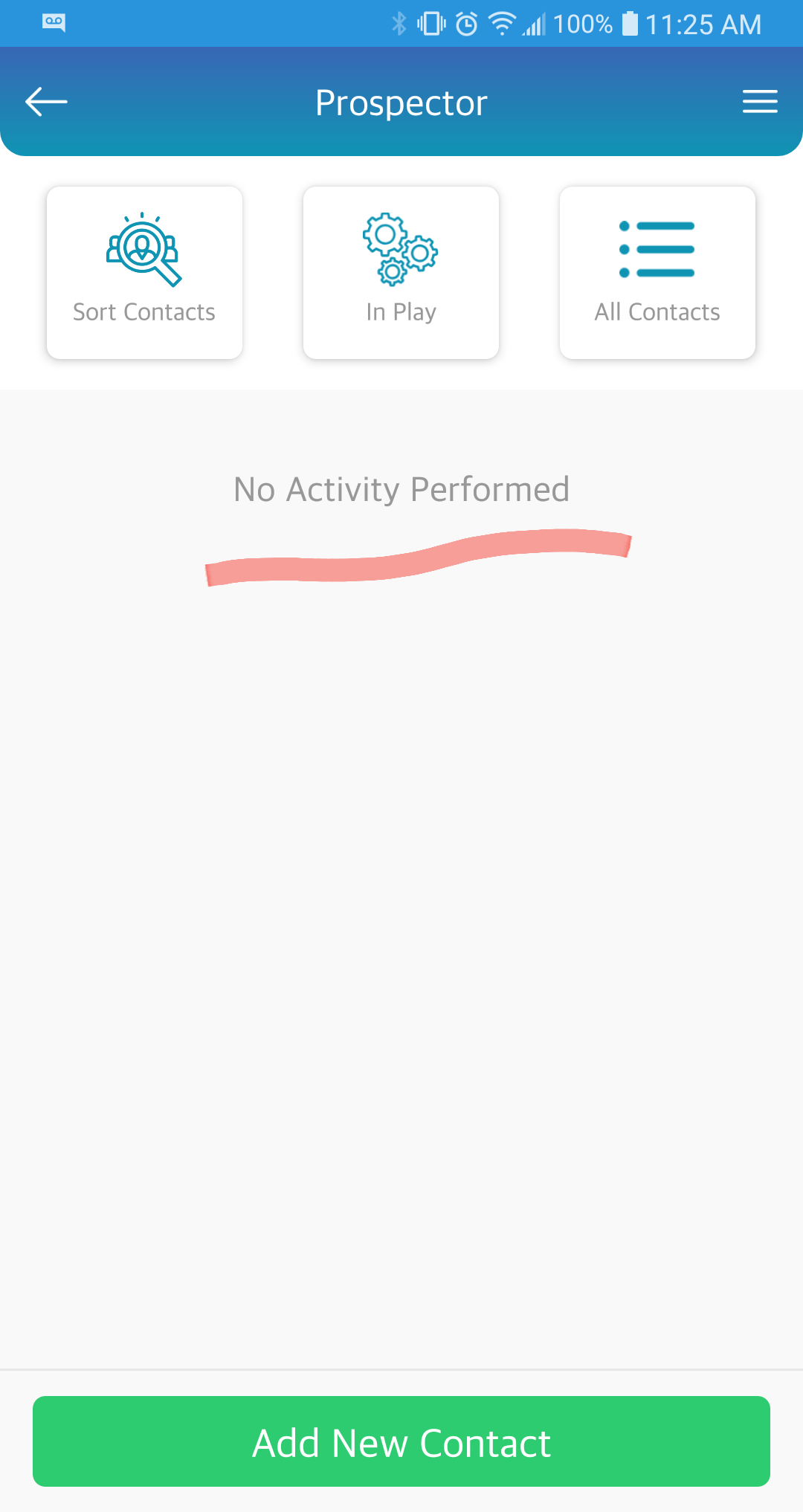
You will then see the full list of contacts; with this menu on the top:

If you click on a contact, you'll be able to sort them; if it's someone that you don't need, mark them as Unworkable:
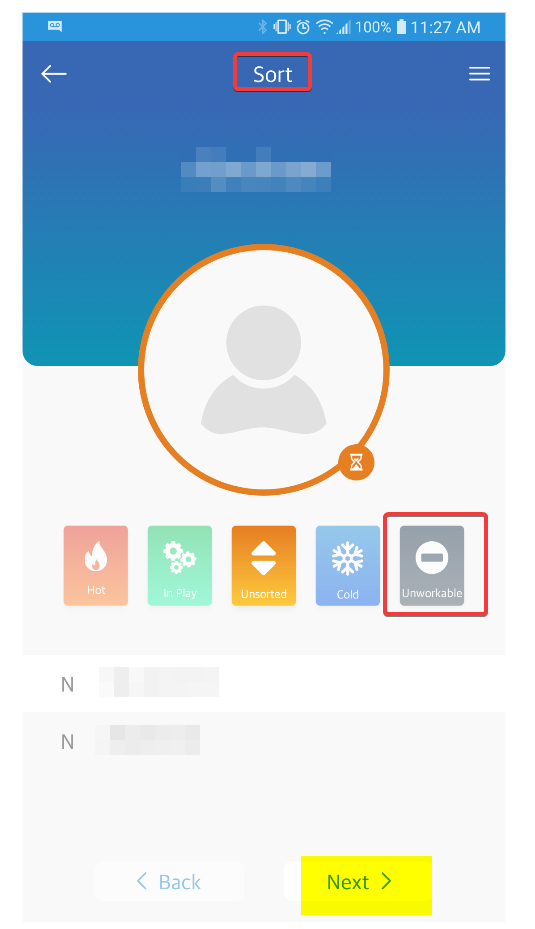
Was this article helpful?
That’s Great!
Thank you for your feedback
Sorry! We couldn't be helpful
Thank you for your feedback
Feedback sent
We appreciate your effort and will try to fix the article